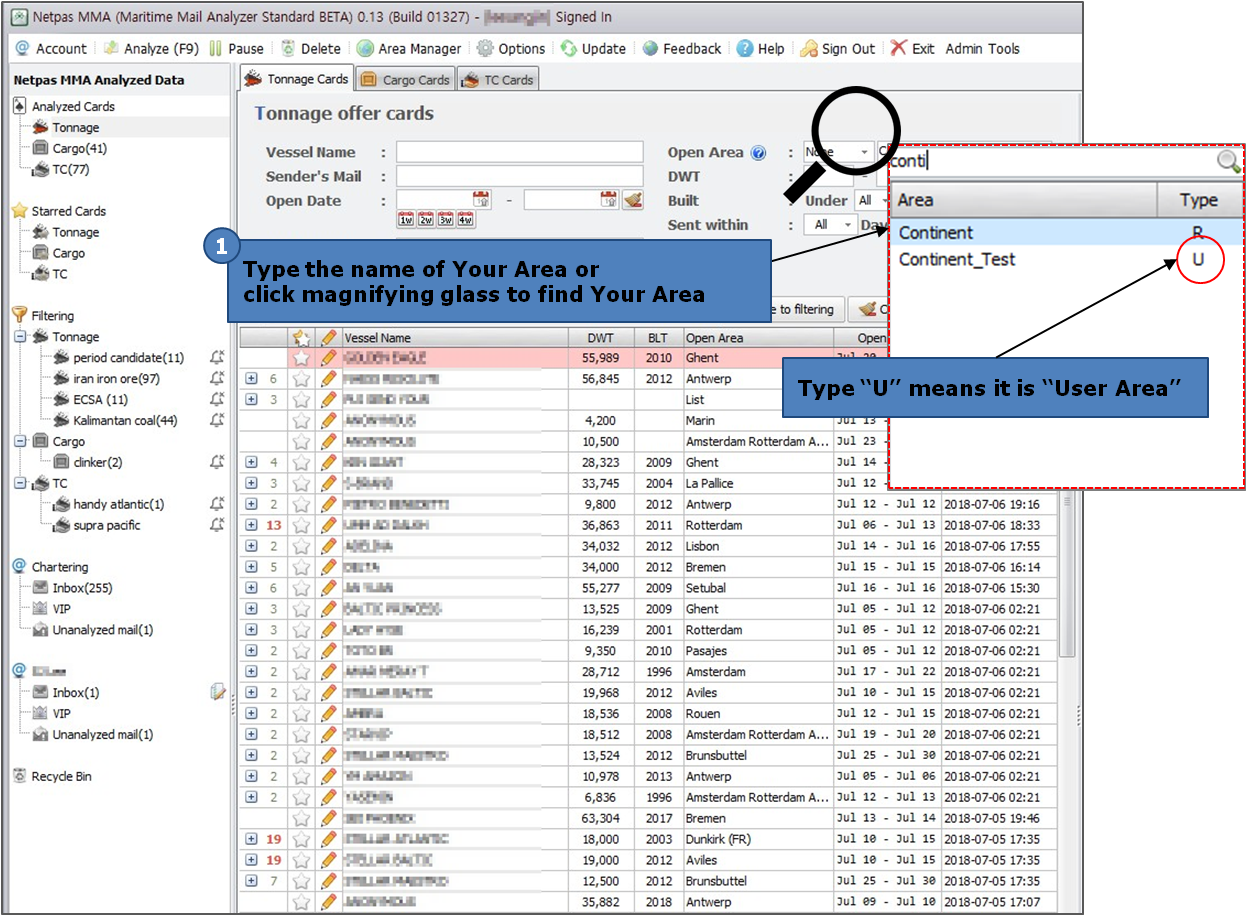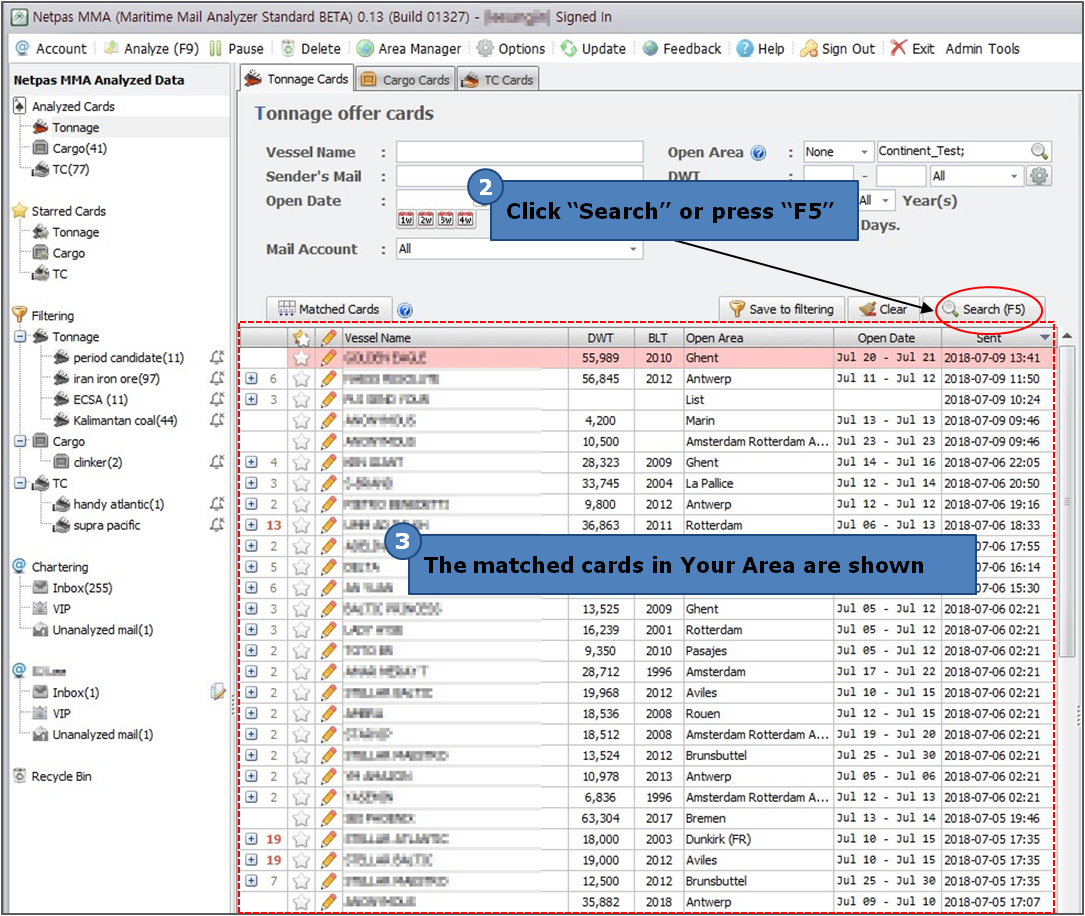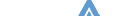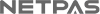13. Area Manager
You can add and modify your areas with “Area Manager”.
The “Area Editor” lets you draw and create your own areas and/or modify the default areas as per your needs.
Your areas can be saved and used for your own searching and filtering.
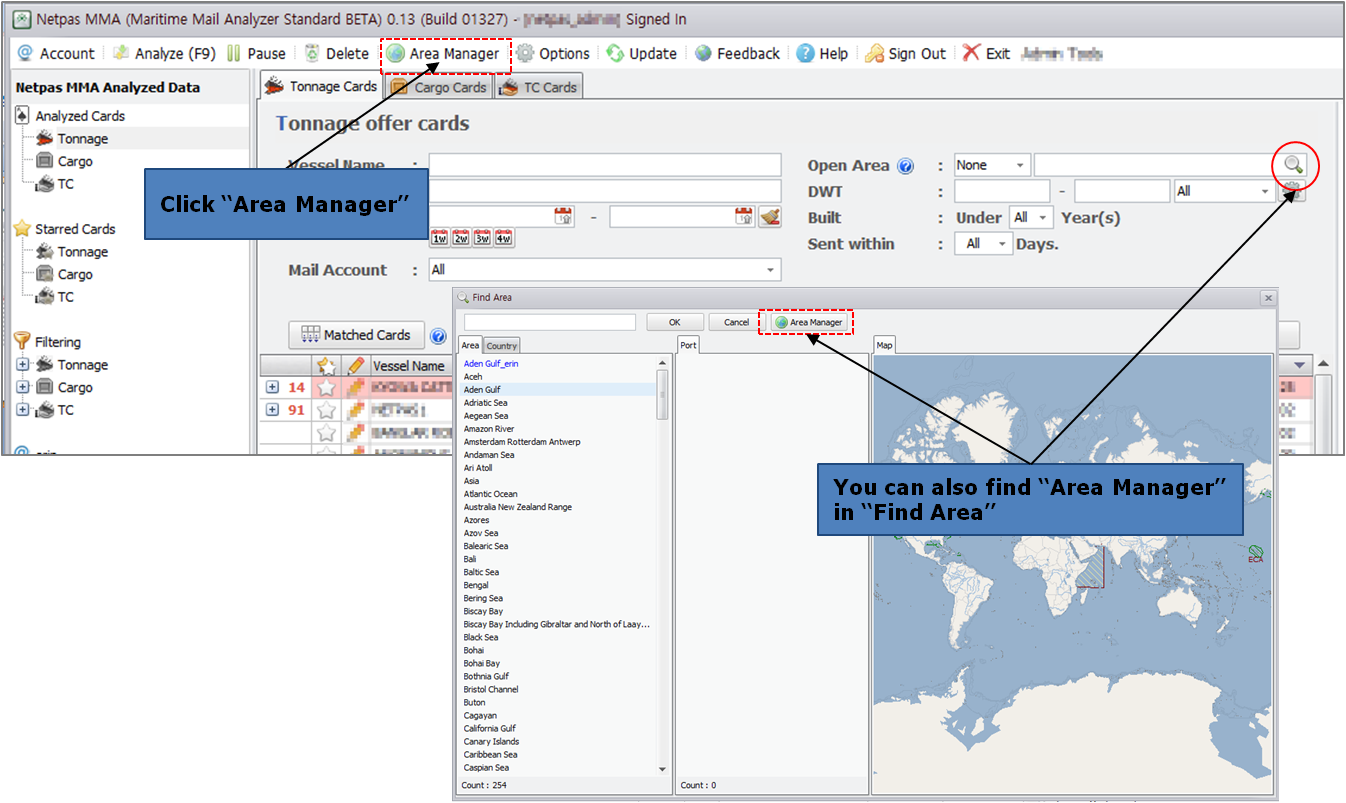
13-1. Creating Your Area
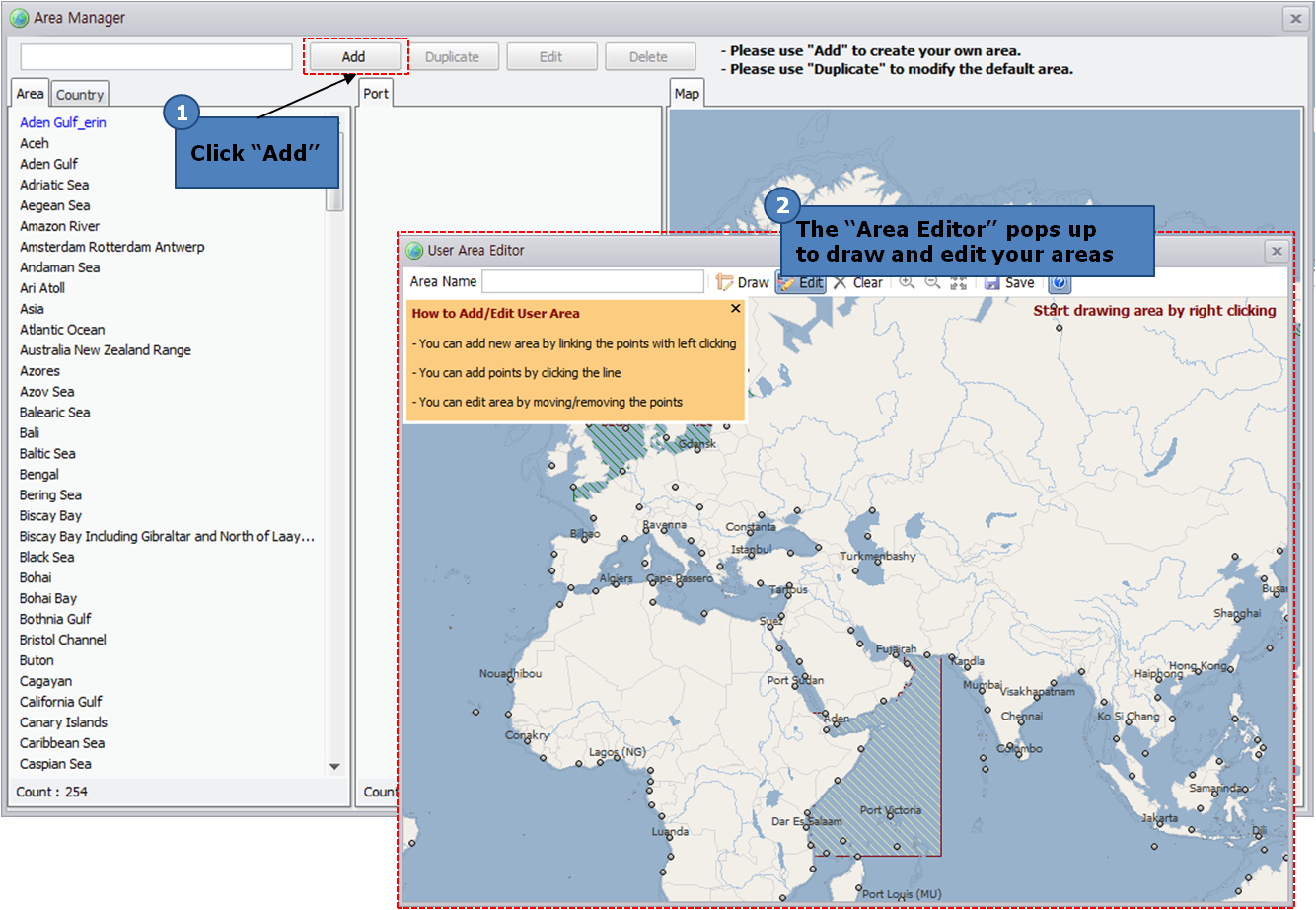
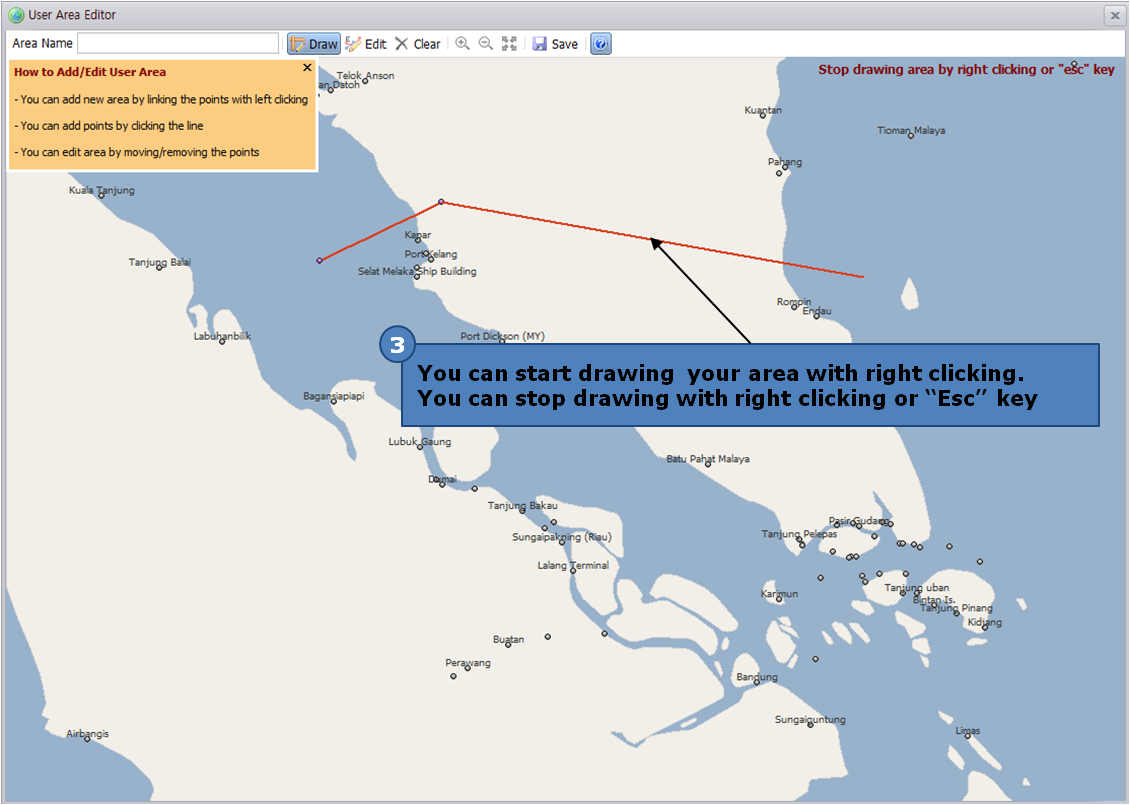
You can add new area by linking the points with left clicking
You can add points by clicking the line
You can edit areas by moving/removing the points
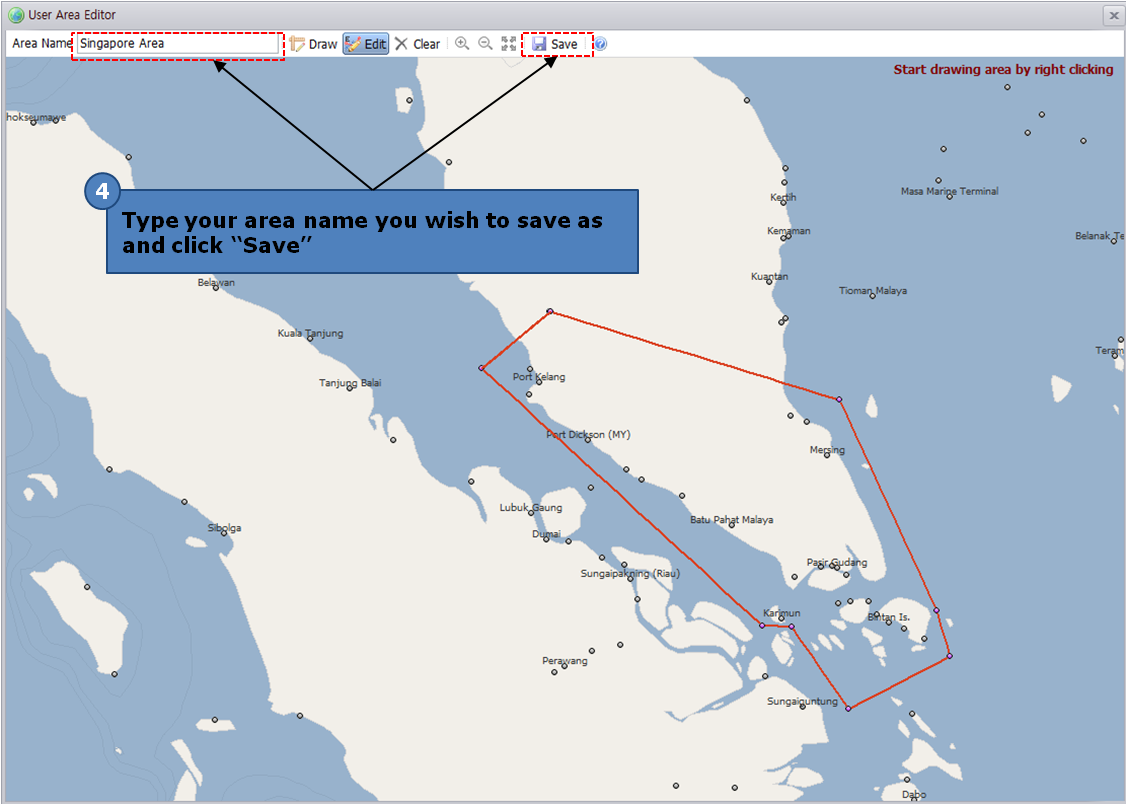
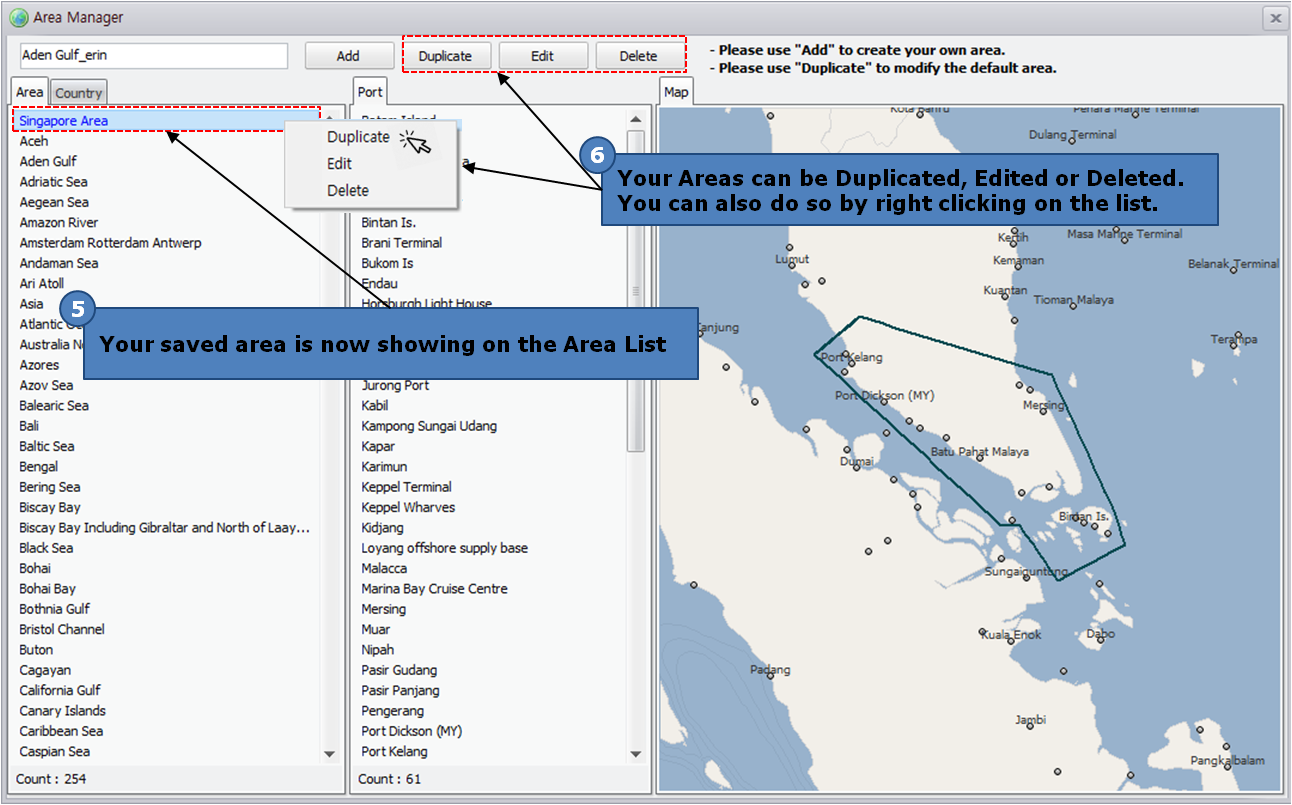
13-2. Modifying the Default Area
You can modify and edit the Default Areas by using “Duplicate”.
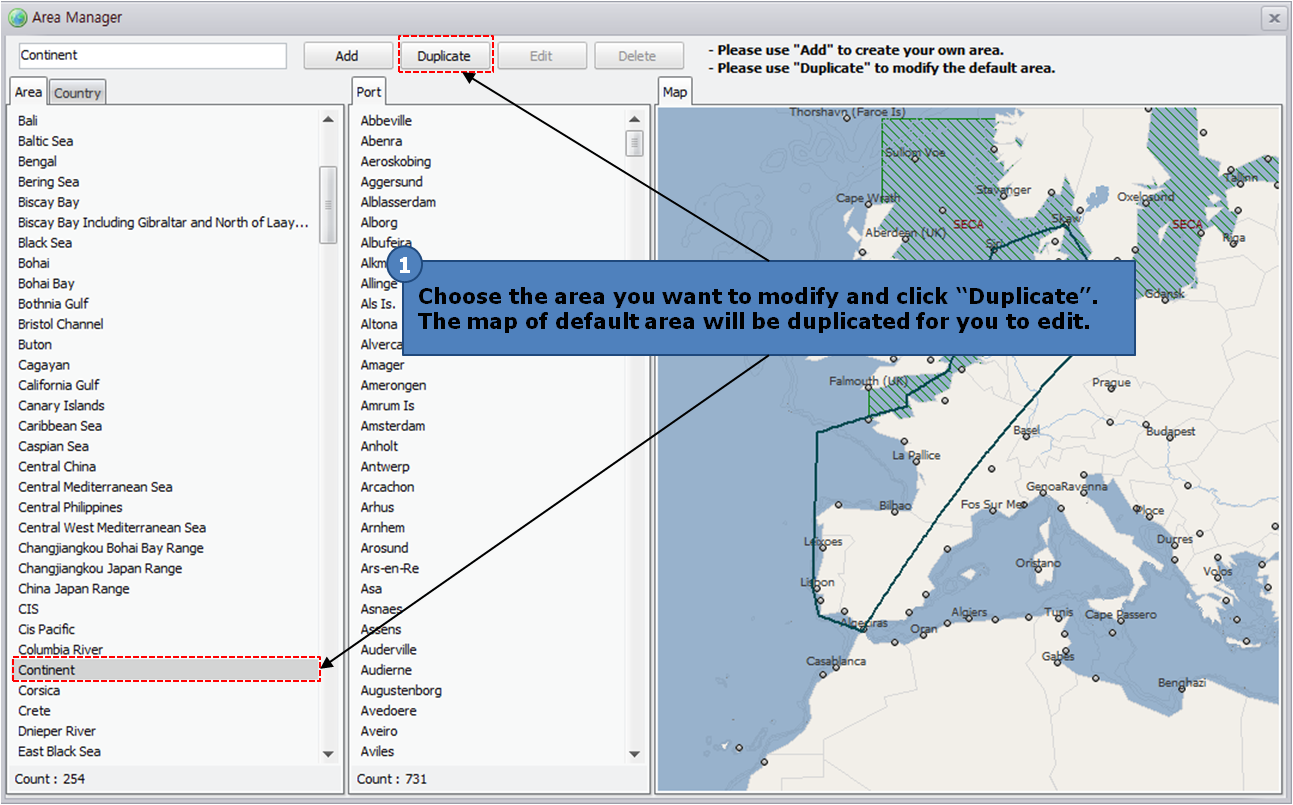
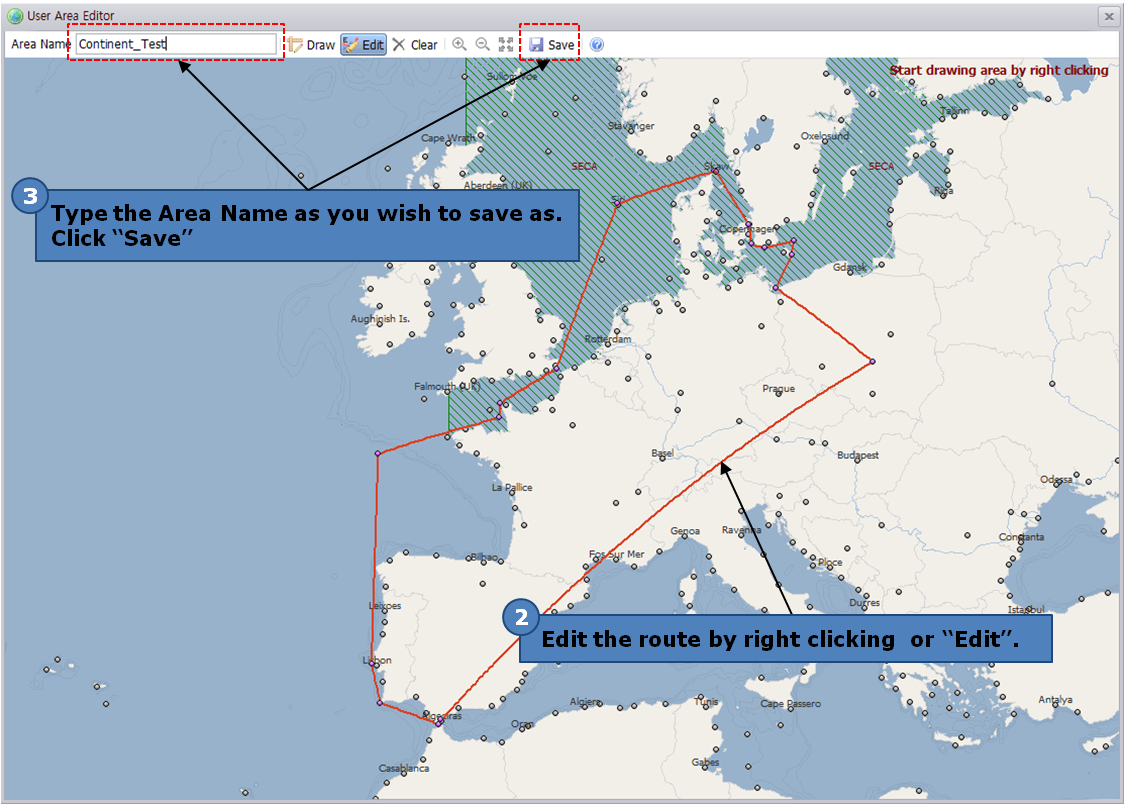
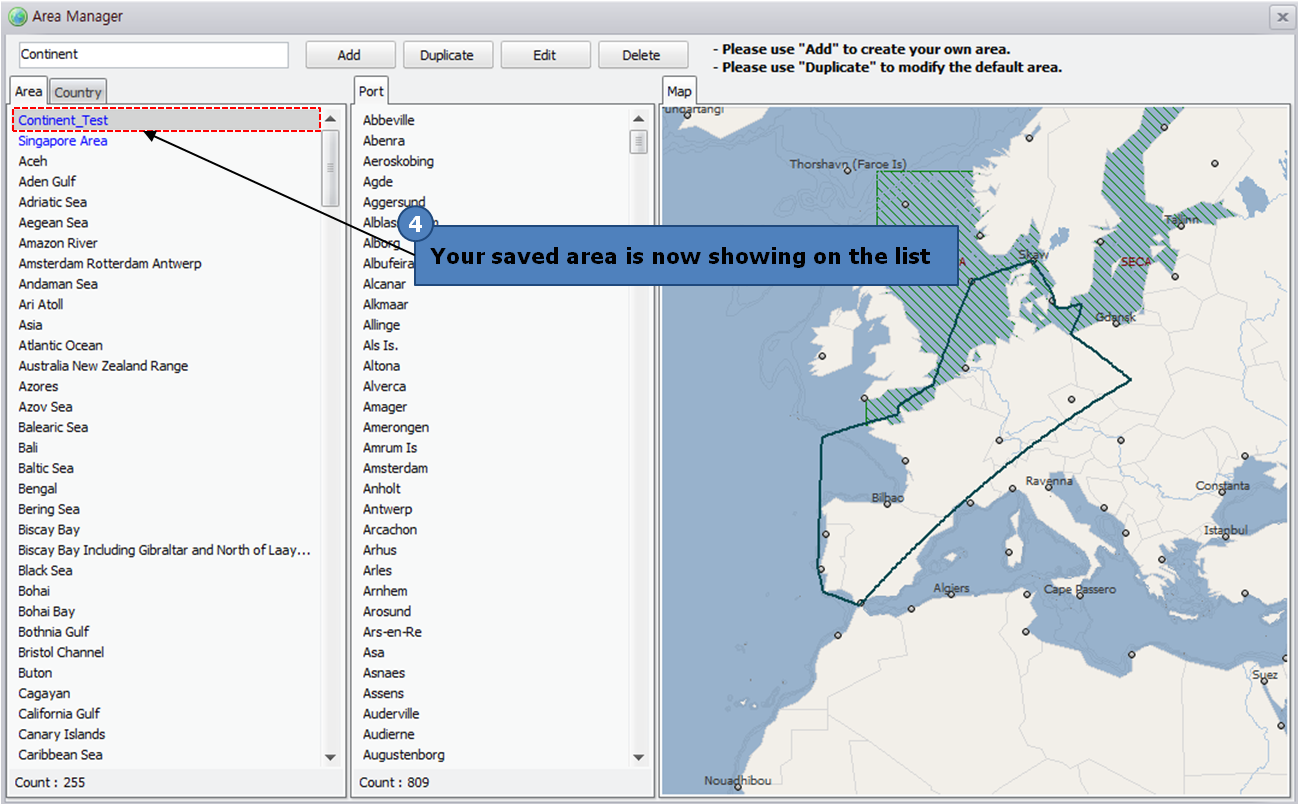
13-3. Use Your Area for Searching and Filtering
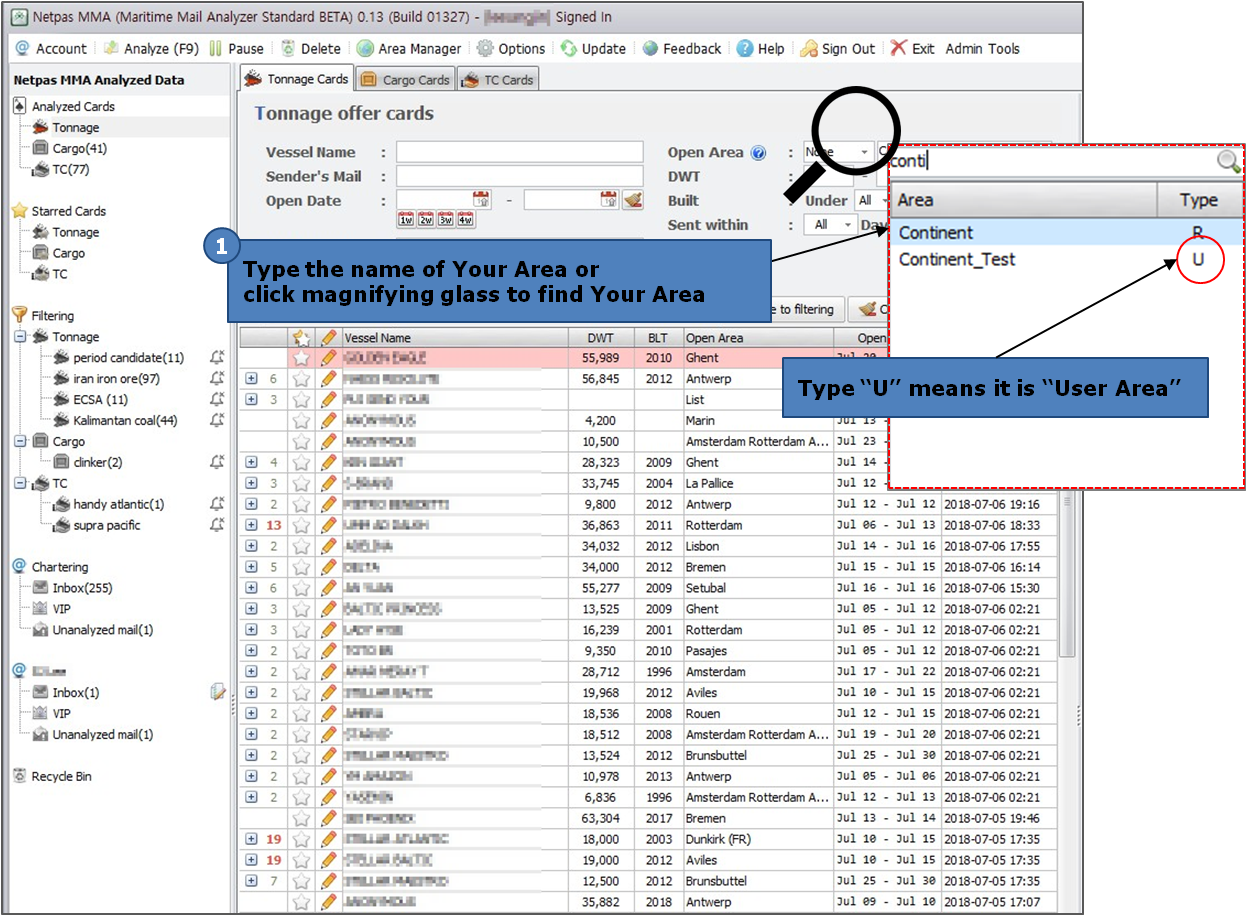
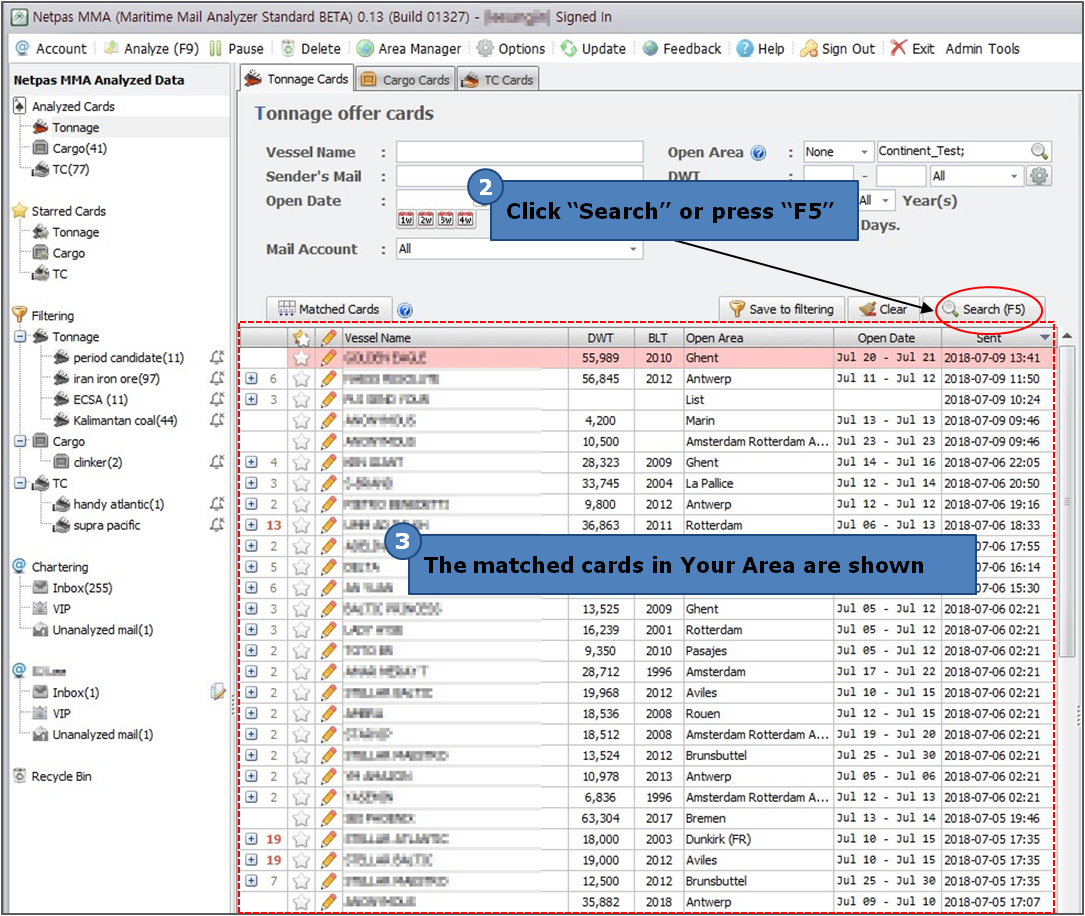
The “Area Editor” lets you draw and create your own areas and/or modify the default areas as per your needs.
Your areas can be saved and used for your own searching and filtering.
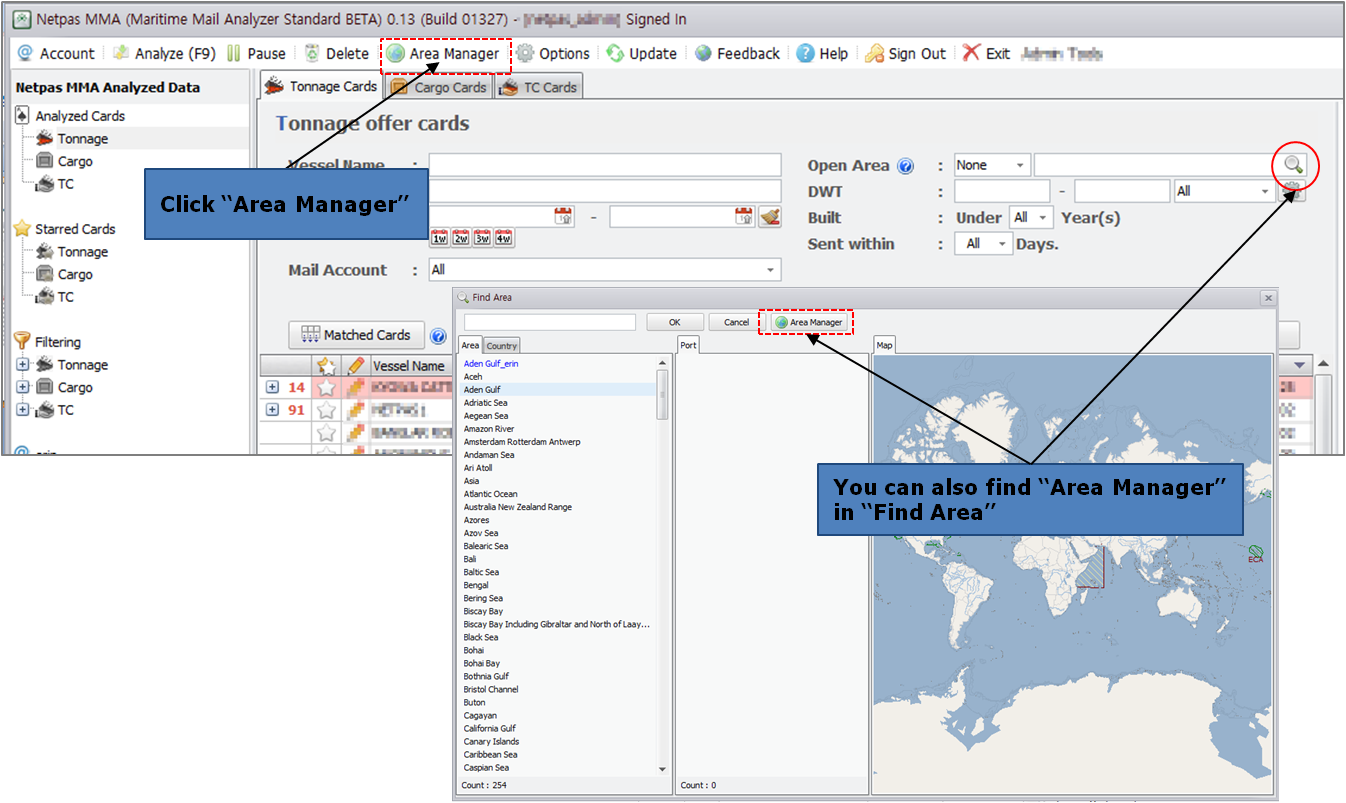
13-1. Creating Your Area
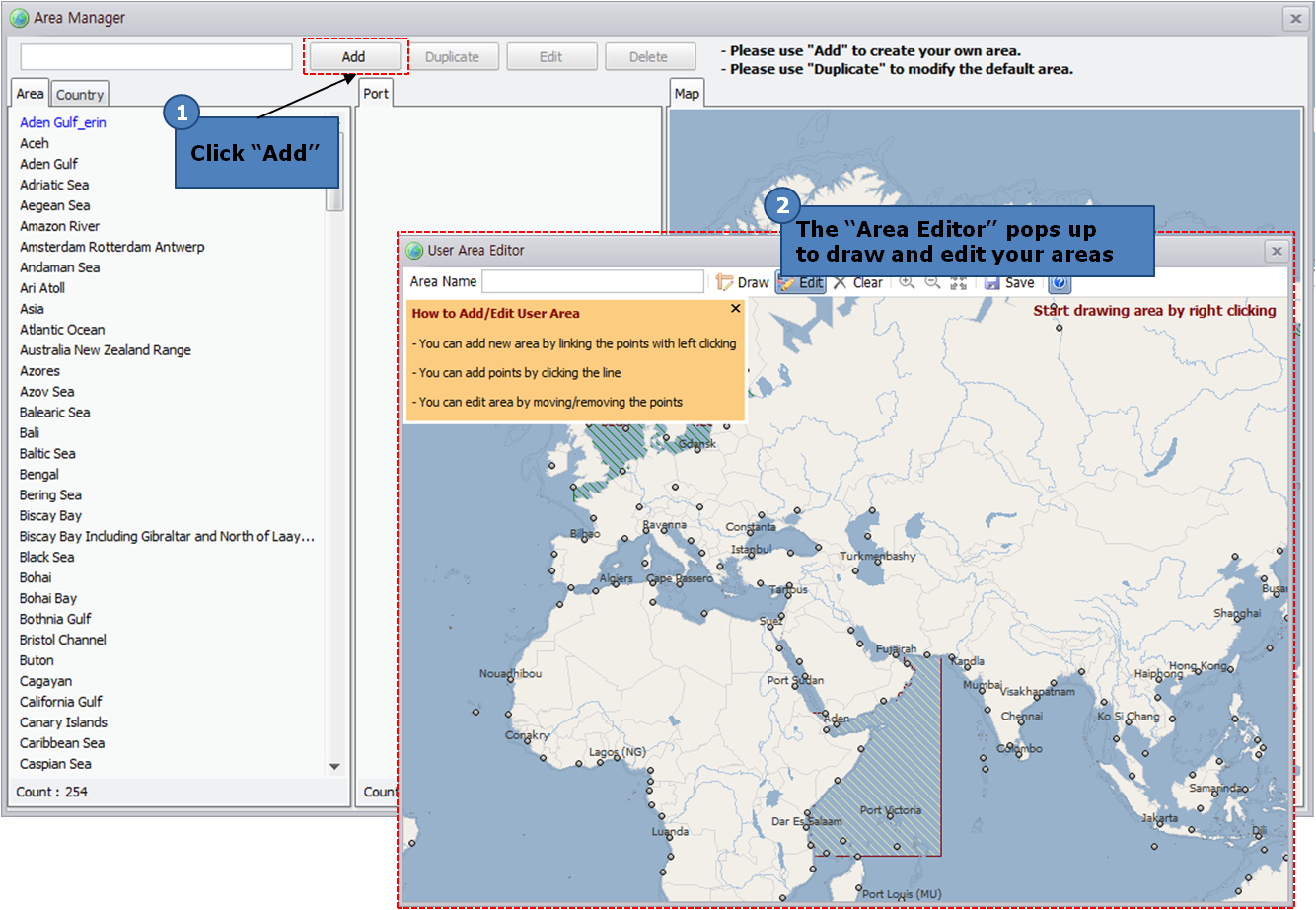
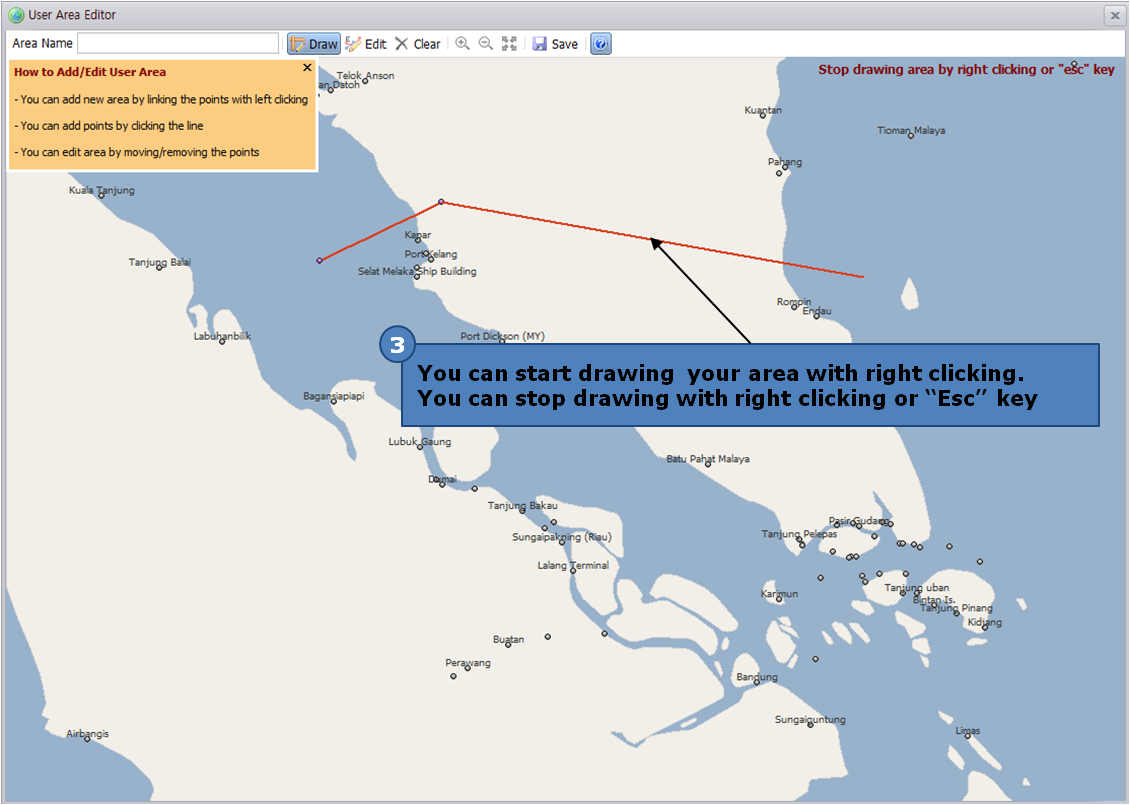
You can add new area by linking the points with left clicking
You can add points by clicking the line
You can edit areas by moving/removing the points
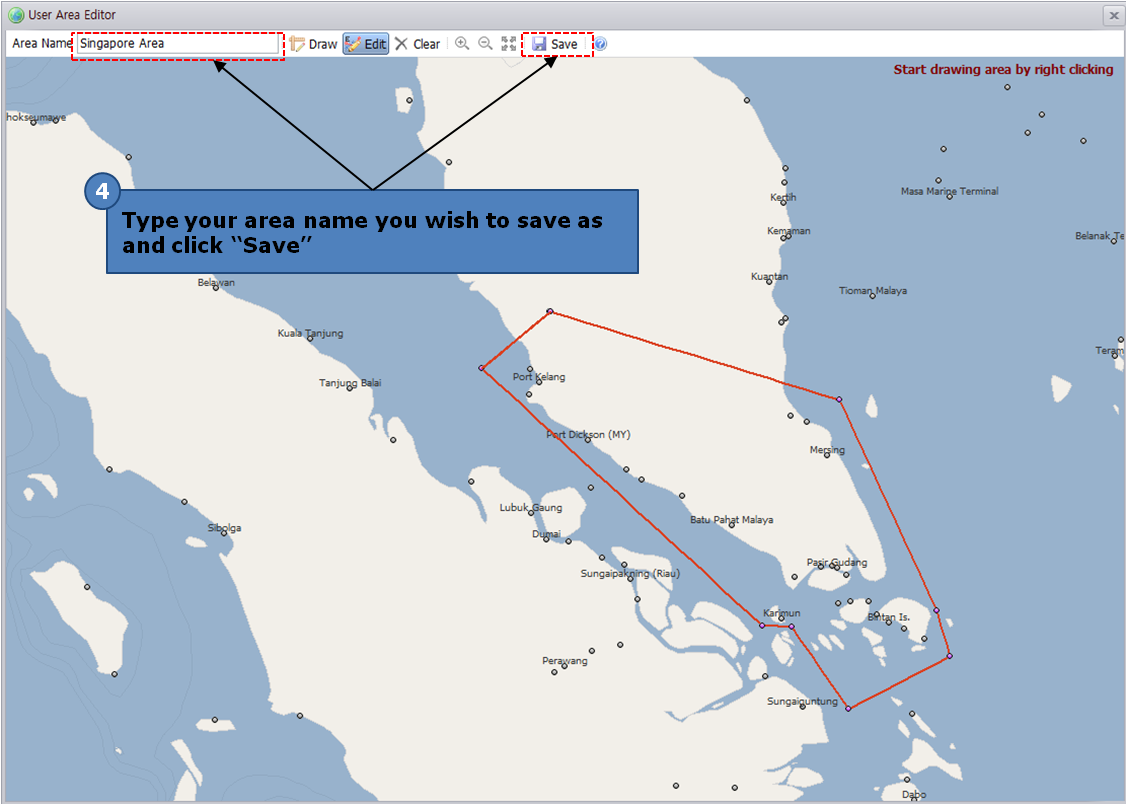
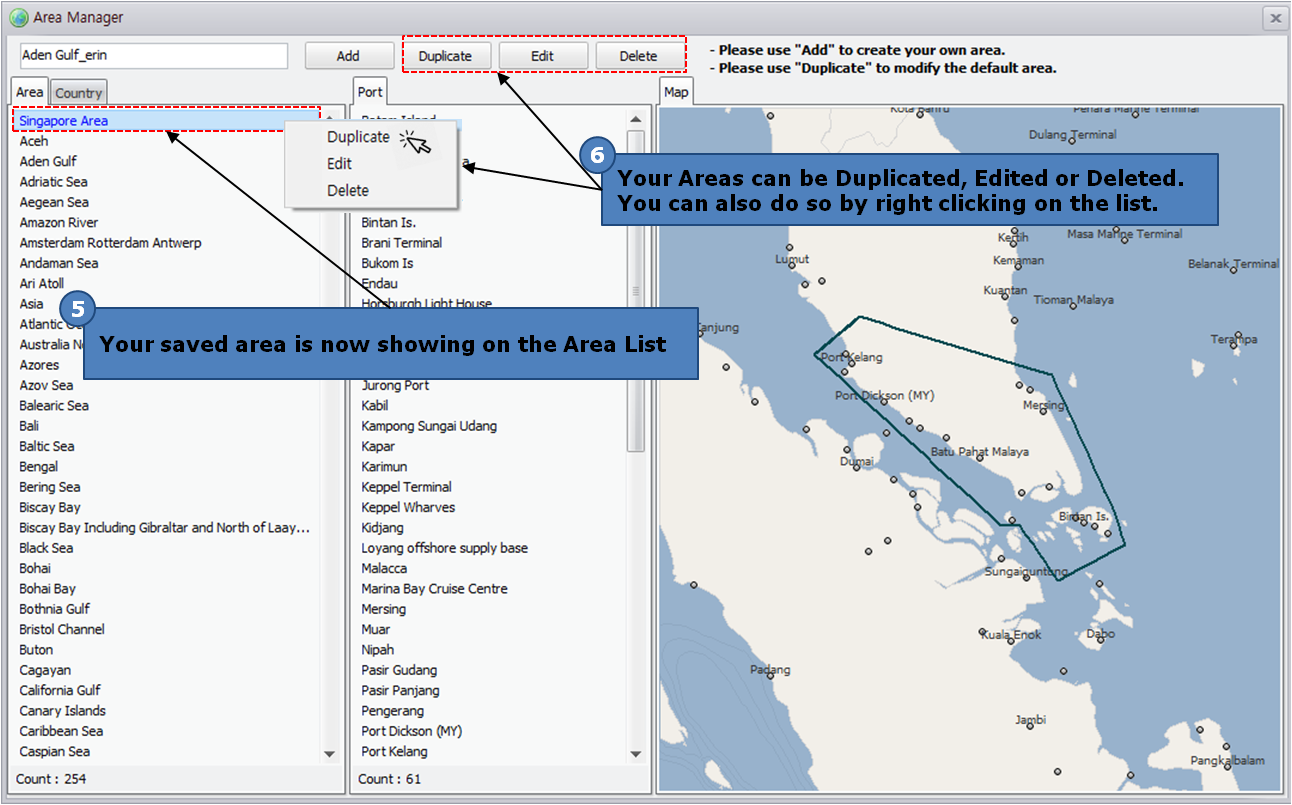
13-2. Modifying the Default Area
You can modify and edit the Default Areas by using “Duplicate”.
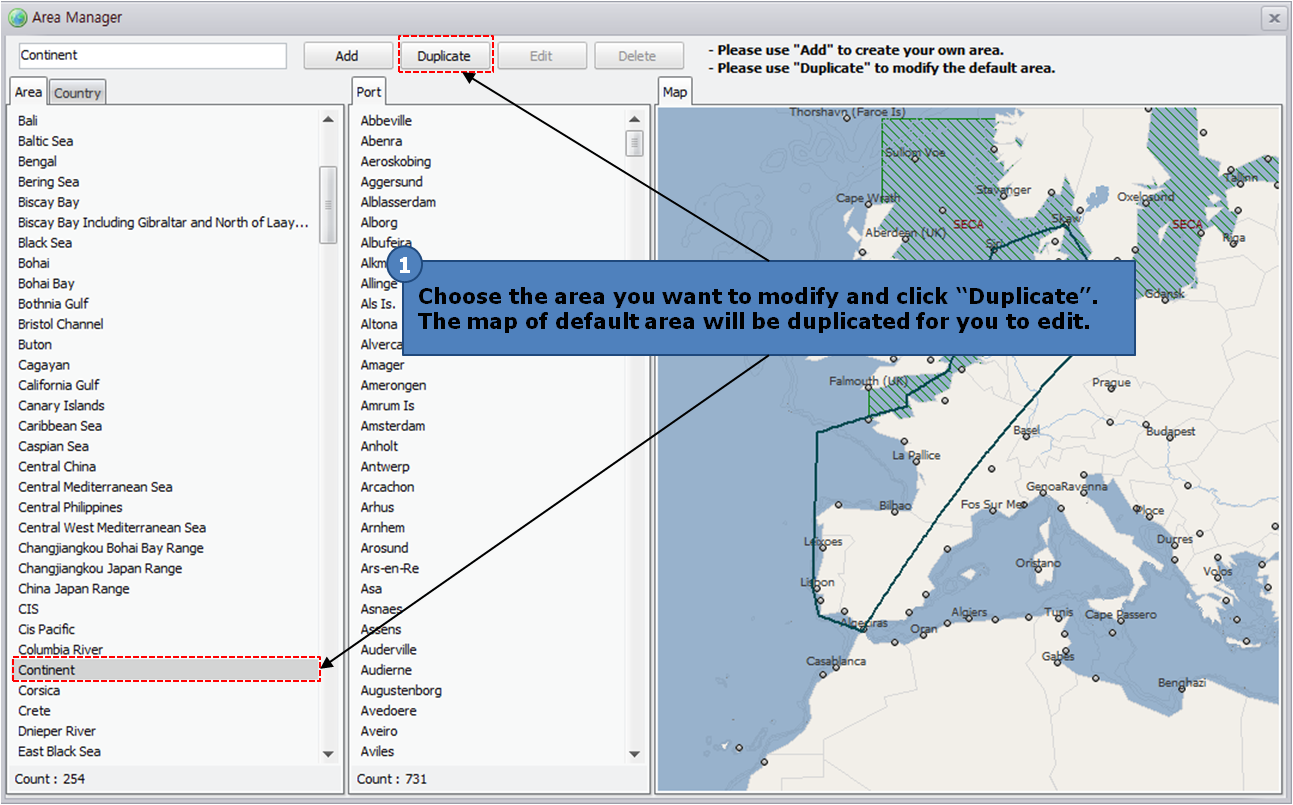
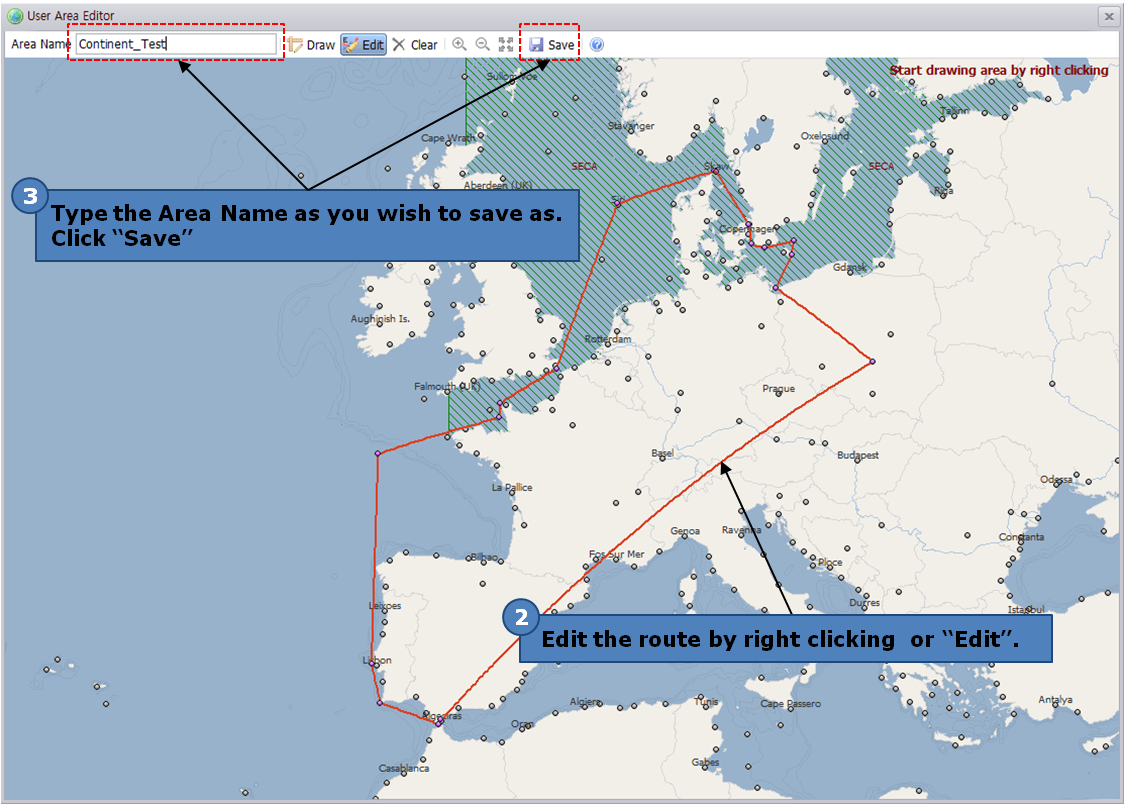
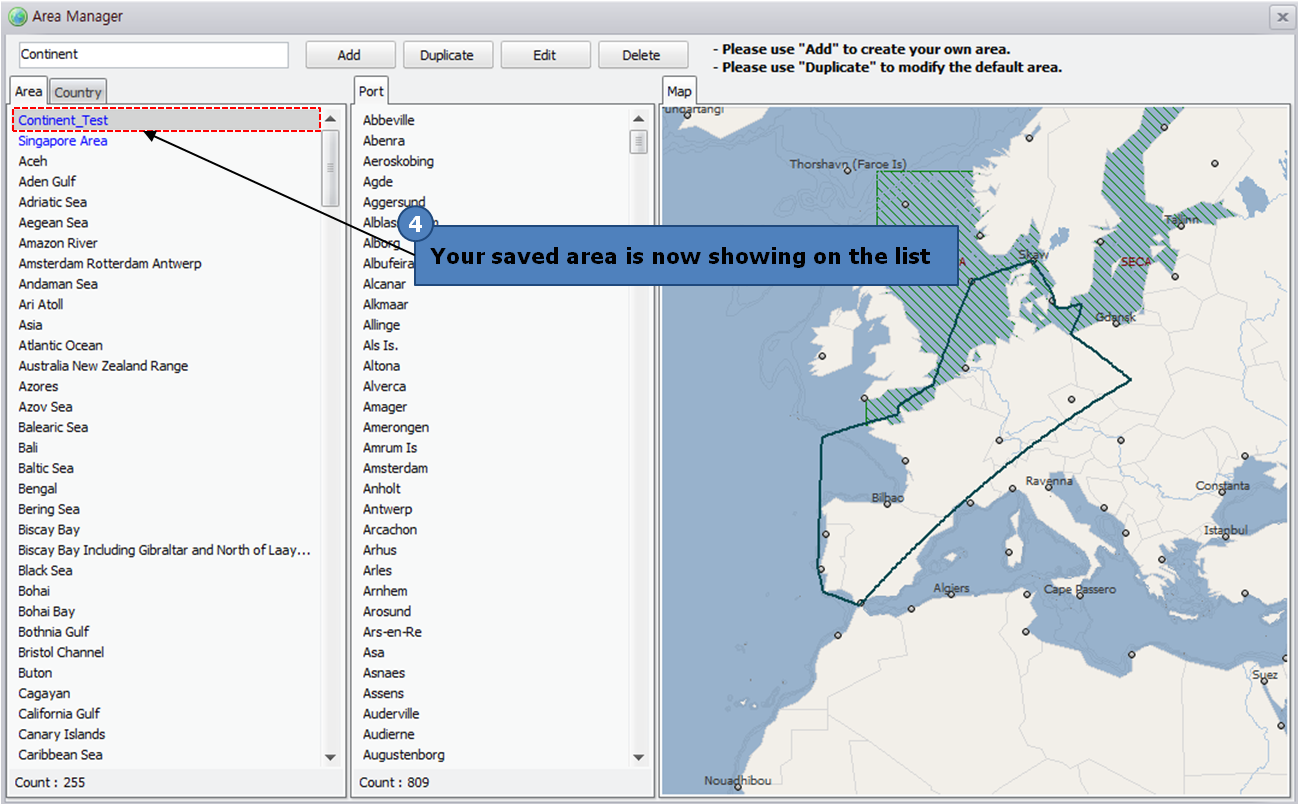
13-3. Use Your Area for Searching and Filtering