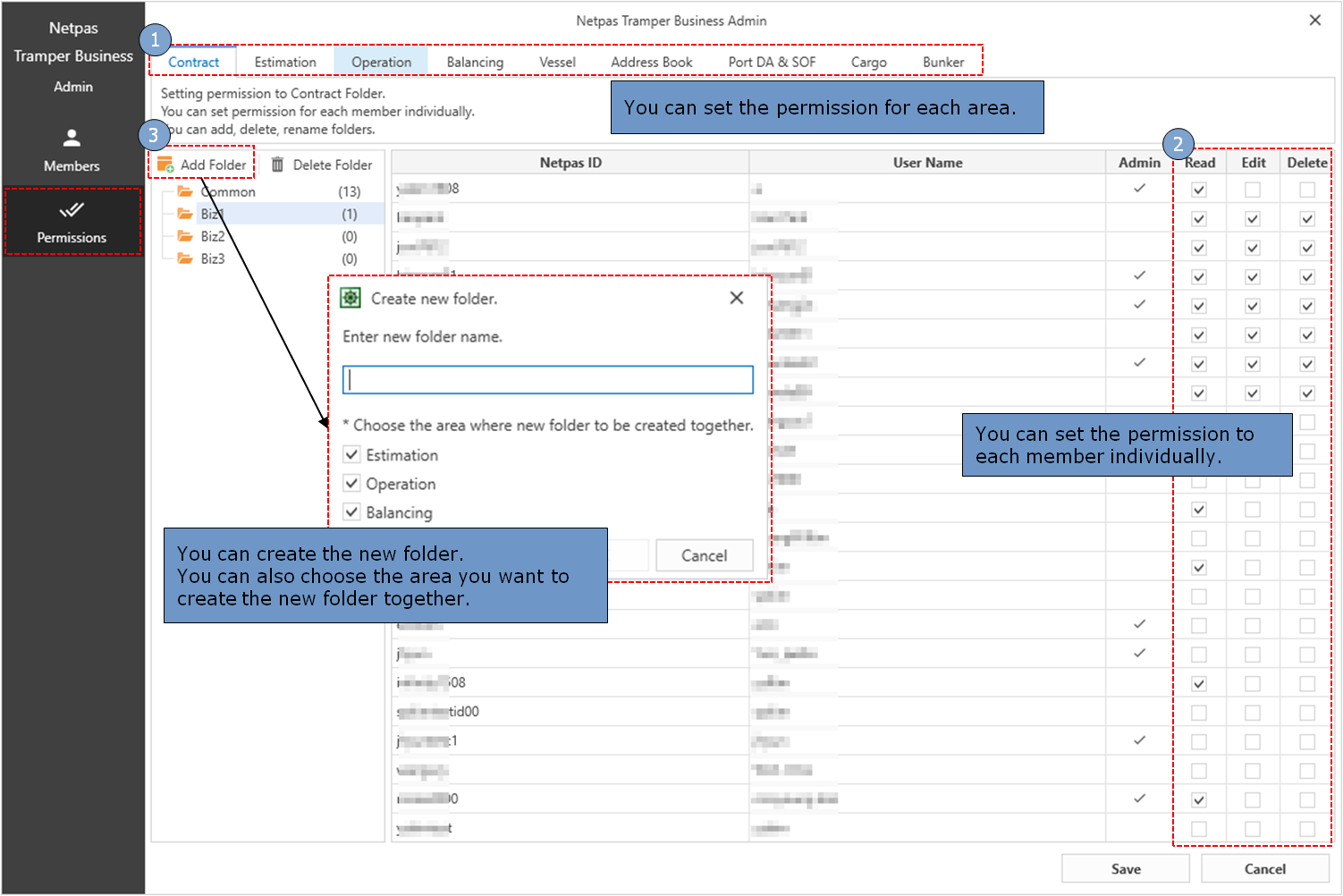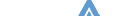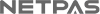17. Admin
Netpas Tramper Business Admin can manage the users and give the Admin right to users.
You can add/delete folders and set the permission for each area, each folder and each user individually.
Multiple Admin users can be assigned.
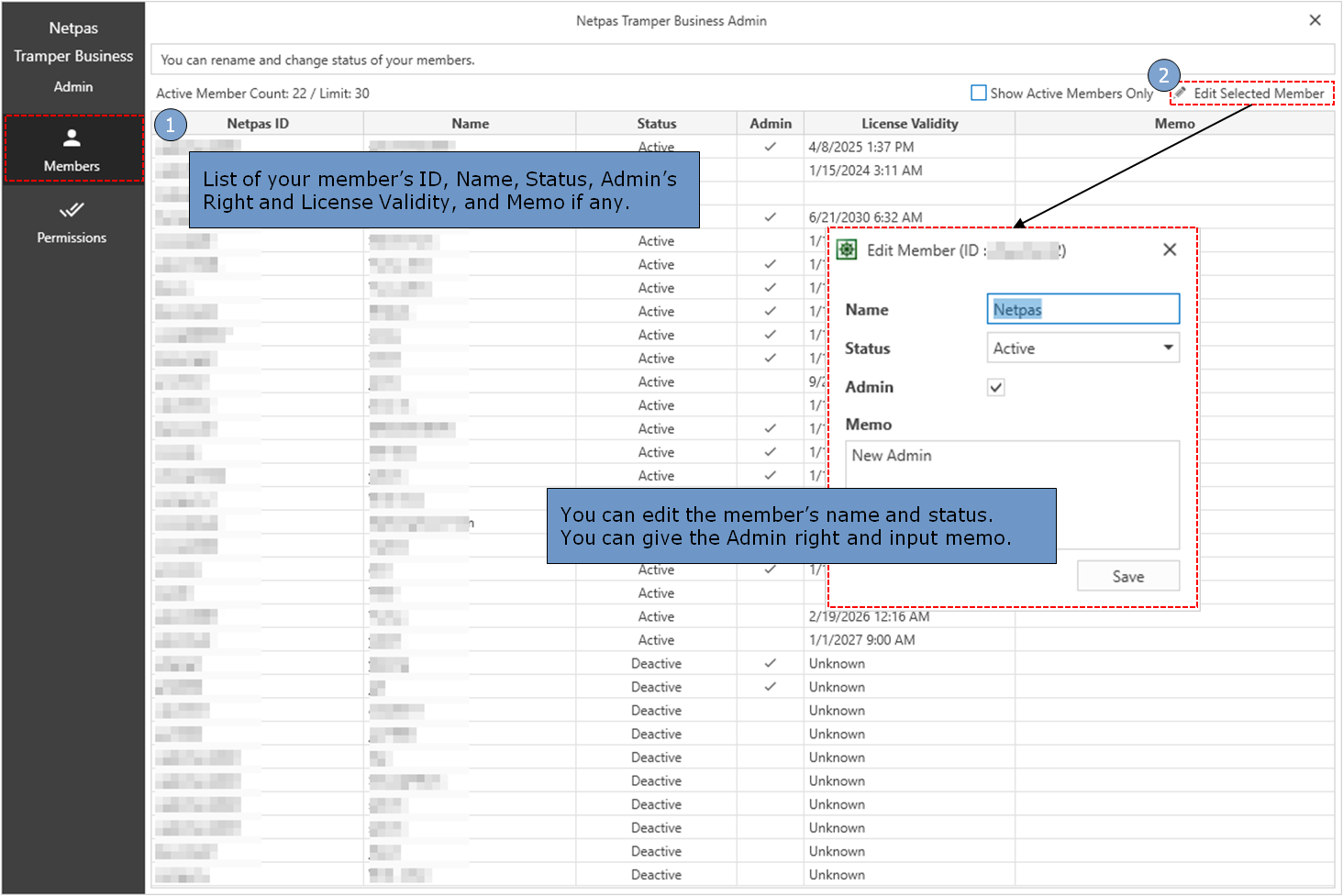
You can set the permission for each folder and each members individually in each area.
You can add, delete and rename the folder. Folders with data are not allowed to be deleted.
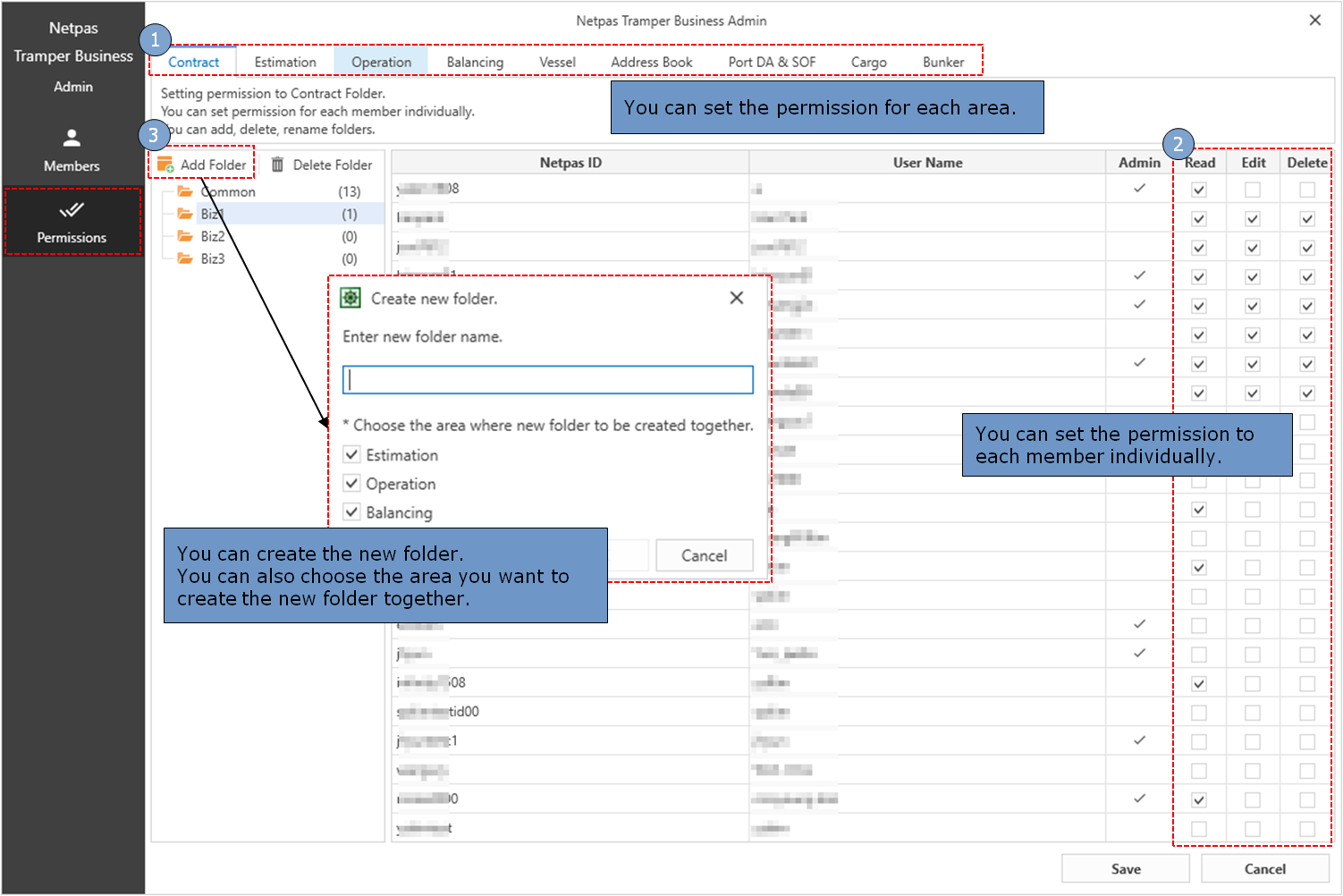
You can add/delete folders and set the permission for each area, each folder and each user individually.
Multiple Admin users can be assigned.
17-1. Member
You can Activate and Deactivate members and give the Admin’s right to users.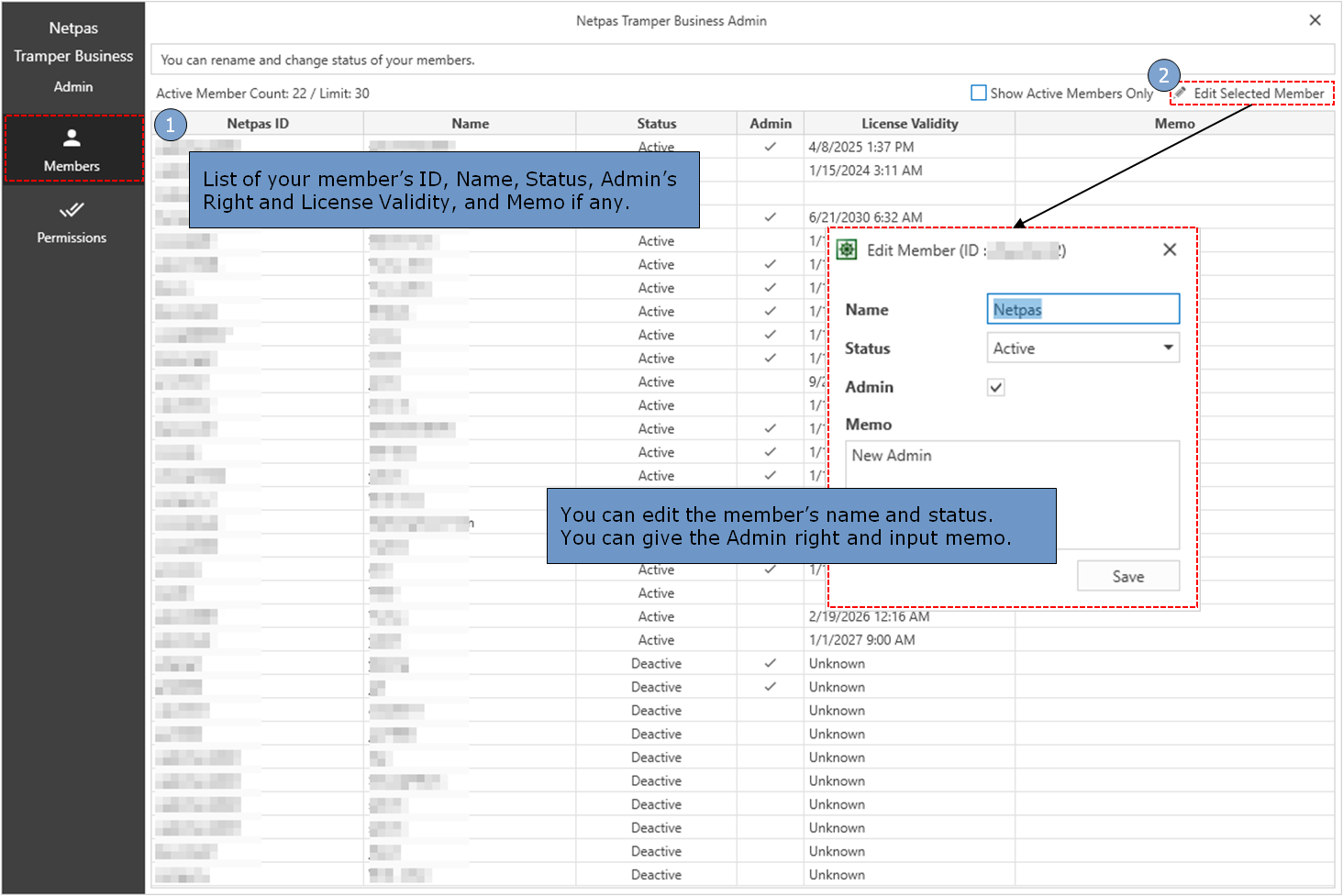
17-2. Permission
You can set the permission for each folder and each members individually in each area.
You can add, delete and rename the folder. Folders with data are not allowed to be deleted.